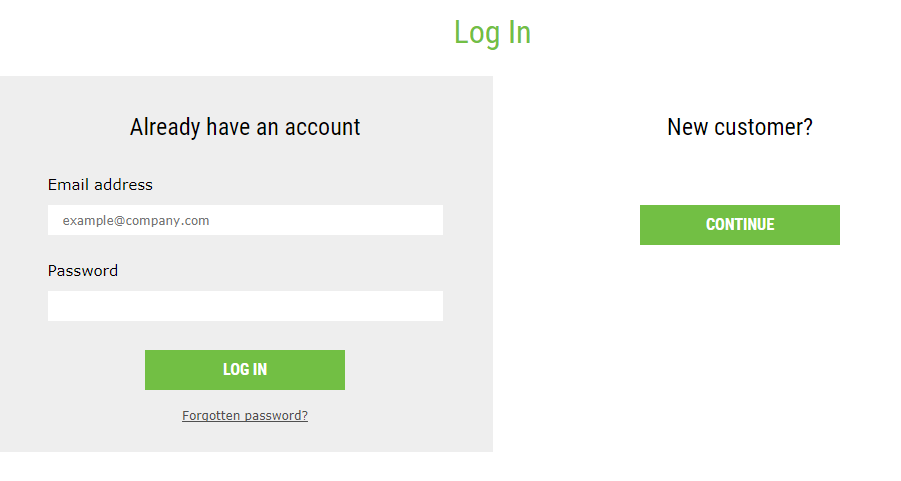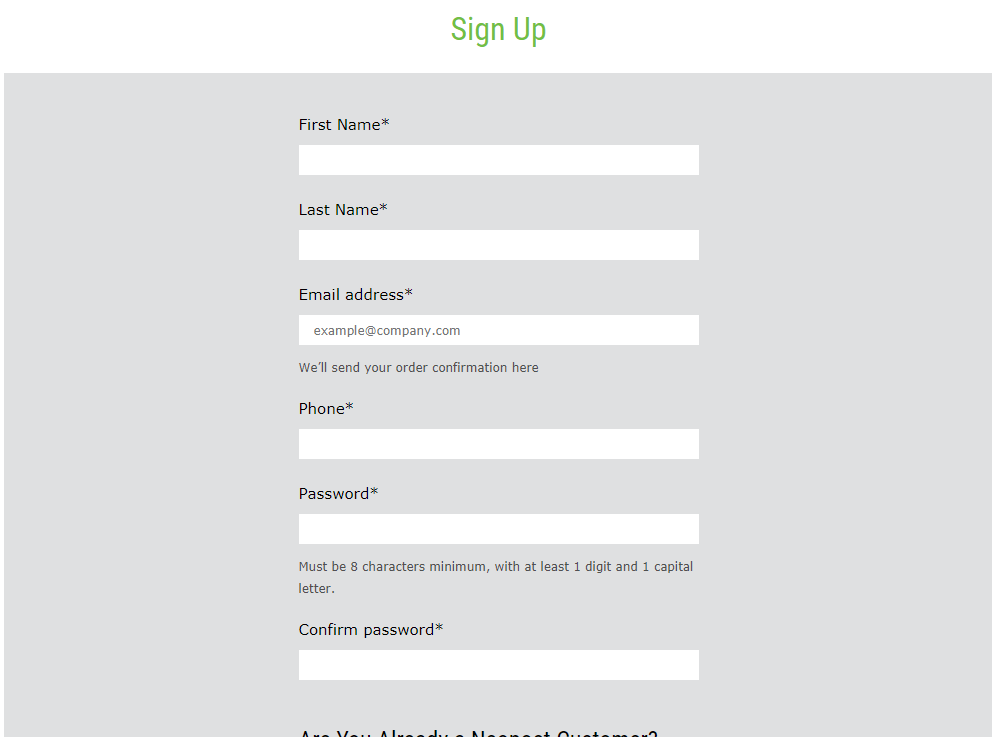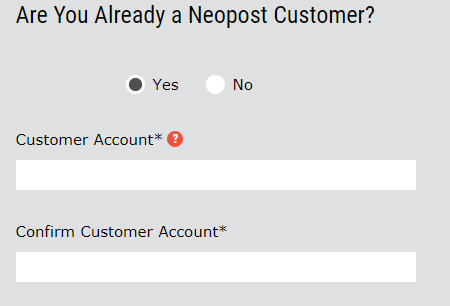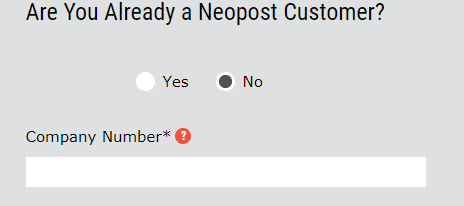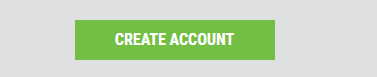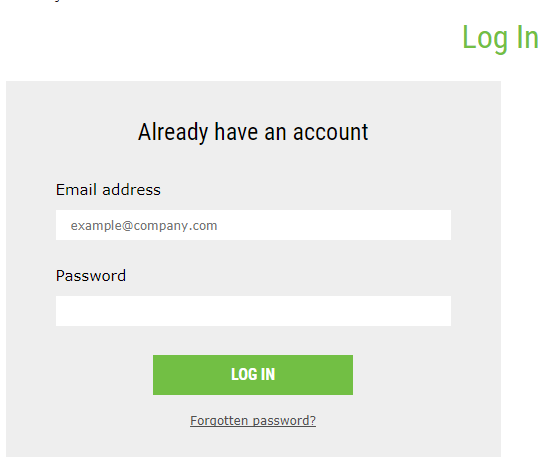A quick & easy guide to signing up to the Neopost eShop
We recently relaunched the Neopost eShop, offering Neopost customers and prospective customers the opportunity to purchase mailing, office, ID and graphic supplies online.
To order from the eShop you’ll need to set up an account, which can be done in a couple of quick steps…
Click the log in button on the top right when you go to eShop.neopost.ie
Select continue under ‘new customer?’ on the right-hand side
Fill in your contact details, with the email address you’ll be using for the eShop as this is the one you’ll be asked to enter when you log in the next time.
You’ll be asked, “are you already a Neopost customer?”
If YES, you will be asked to enter your Customer Account number which can be found be found on any Neopost invoice. If you don’t have an invoice handy give our Customer Service Team a ring on 01 6250900; who can give you your number instantly.
If NO, you will be asked to enter your Company Number. This is a function we are in the process of removing. If you don’t have your company number to hand, enter any series of numbers such as 12345.
Then, create your account...
If you’re already signed up to the Neopost eShop, just log in through the “already have an account” section after clicking “Log In” on the eShop homepage.
If you think you might already have an eShop account but you’re not sure / someone else might have set it up, you can try to create an account with current information and the eShop will be able to tell if this information is already stored. If you already had items in your shopping cart, don’t worry, they’ll still be there after you sign up / log in.